How to execute Linux security best practices

 Introduction to Linux Security Best Practices
Introduction to Linux Security Best Practices
Linux is known for its robust security features, but implementing best practices is crucial to further enhance the security of a Linux system. Here is an introduction to some essential Linux security best practices:
- Regular Updates and Patching: Keep the Linux operating system and all installed software updated to the latest versions to address any known vulnerabilities and ensure that security patches are applied promptly.
- Strong User Authentication: Enforce strong password policies and consider implementing multi-factor authentication to enhance user authentication and prevent unauthorized access to the system.
- Firewall Configuration: Configure a firewall, such as ip tables or firewall, to control incoming and outgoing network traffic, allowing only necessary services and ports, and blocking potential threats.
- File System Permissions: Set appropriate file system permissions to restrict access to sensitive files and directories, ensuring that only authorized users have the necessary permissions to read, write, or execute specific files.
- Limited User Privileges: Limit user privileges by implementing the principle of least privilege, granting users only the necessary permissions required to perform their designated tasks and restricting administrative privileges to a minimum.
- Secure Shell (SSH) Configuration: Secure the SSH service by disabling root login, enforcing key-based authentication, and configuring SSH to use the latest encryption algorithms to protect remote access to the system.
- Intrusion Detection Systems (IDS): Implement an IDS to monitor network traffic and system activities, enabling the detection of any suspicious or malicious behavior that could potentially compromise the security of the Linux system.
Understanding the Importance of Data Security in Linux Systems
- Confidentiality Protection: Data security measures in Linux systems help ensure the confidentiality of sensitive information, preventing unauthorized access and data breaches that could lead to the exposure of confidential data to malicious actors or unauthorized users.
- Integrity Assurance: Data security measures in Linux systems help maintain data integrity by protecting data from unauthorized modifications, alterations, or corruption, ensuring that data remains accurate and trustworthy throughout its lifecycle.
- Compliance with Regulatory Standards: Data security in Linux systems is essential to comply with various regulatory standards, such as GDPR, HIPAA, and PCI DSS, which mandate the protection of sensitive data and the implementation of appropriate security controls to safeguard personal and financial information.
- Risk Mitigation: Effective data security measures in Linux systems help mitigate the risks associated with data breaches, cyberattacks, and security vulnerabilities, reducing the likelihood of data loss, financial damages, and reputational harm to organizations.
- Protection Against Malware and Cyber Threats: Robust data security practices in Linux systems help protect against malware, ransomware, and other cyber threats that could exploit security vulnerabilities and compromise the confidentiality, integrity, and availability of critical data assets.
Implementing User and Permissions Management in Linux
- Implementing User and Permissions Management in Linux
If you’re a data scientist, AI or machine learning enthusiast, chances are you work with large amounts of sensitive data. Your data is valuable and needs to be protected from unauthorized access. This is where the importance of user and permissions management in Linux comes into play.
Linux is a secure operating system that offers a variety of tools for managing users and their permissions. By implementing these practices, you can ensure efficient access control to your resources, keeping your data safe from potential security breaches.
- Creating New Users and Groups
In Linux, users can be grouped together based on their roles or responsibilities. This allows for better organization and separation of permissions. For example, you can have a group for developers who have access to the source code and another group for analysts who need access to the processed data.
Creating new users is a simple process that can be done using the command “adduser” followed by the username. You can also specify which group they belong to by using the “G” flag followed by the group name.
Once created, each user will have a unique login and password to access the system. This ensures that only authorized individuals have access to your resources.
- Setting File Permissions
In Linux, each file has three sets of permissions read, write, and execute for the owner, group, and others respectively. These permissions can be set using numerical values or symbols with specific meanings.
By default, when a new file is created it inherits certain permissions from its parent directory. However, you can change these permissions manually using the “chmod” command followed by numerical values or symbols.
Utilizing Encryption Techniques for Data Protection on Linux
File System Encryption: Implement file system encryption using tools like dm-crypt and LUKS (Linux Unified Key Setup) to encrypt entire file systems or specific partitions, ensuring that data remains encrypted at rest and is inaccessible without the appropriate decryption keys or passphrases.
Encrypted File Transfer: Utilize secure protocols such as SSH (Secure Shell) and SFTP (Secure File Transfer Protocol) for encrypted file transfers, ensuring that data transmitted over networks is encrypted and protected from eavesdropping and interception by unauthorized entities.
Data Encryption in Transit: Implement transport layer security (TLS) and secure socket layer (SSL) protocols to encrypt data during communication between client and server applications, securing data transmissions and preventing data interception and tampering.
Encrypted Email Communication: Use email encryption tools such as GNU Privacy Guard (GPG) and Pretty Good Privacy (PGP) to encrypt email communications, protecting the confidentiality of email content and attachments from unauthorized access and interception.
Secure Socket Shell (SSH) Encryption: Configure SSH to use strong encryption algorithms and key-based authentication to secure remote access to Linux systems, ensuring that data is exchanged between the client .
Updating Software and Configuring System Patches for Enhanced Security
Updating Software and Configuring System Patches for Enhanced Security
In the fast paced world of data science, AI, and machine learning, it is crucial to have a secure and stable Linux system. The constant stream of new technologies and updates makes it necessary to regularly update software and configure system patches. In this blog post, we will explore the importance of these practices and provide tips on how to ensure the security of your Linux system.
Software updates and system patches play a critical role in maintaining the security of your Linux system. Not only do they provide new features and bug fixes, but they also address any known vulnerabilities that may compromise your system’s safety. Failure to update software can leave your system vulnerable to cyber attacks, placing sensitive data at risk.
To avoid such risks, it is essential to regularly update software on your Linux system. You can do this manually by checking for updates through the package manager or configure automatic updates. Automatic updates not only save time and effort but also ensure that your system is constantly updated with the latest security patches.
However, not all updates are created equal. Some are more critical than others in addressing potential vulnerabilities. Prioritizing critical security updates should be a top priority to protect your system from potential risks promptly. Keep an eye out for any high risk or emergency patches that need immediate attention.
Another crucial step in executing Linux security best practices is utilizing tools such as vulnerability scanners. These tools scan your system for any known weaknesses or vulnerabilities and provide recommendations for patching or fixing them. Regularly running these scans can help identify any potential threats early on.
Applying These Best Practices to Strengthen Your Overall Linux Security.
- Regular Updates and Patching: Establish a systematic process for regularly updating and patching the Linux operating system and all installed software to address known vulnerabilities and ensure that security patches are applied promptly.
- Strong User Authentication: Enforce strong password policies and implement multi-factor authentication to enhance user authentication and prevent unauthorized access to the Linux system.
- Firewall Configuration: Configure a firewall, such as ip tables or firewall, to control incoming and outgoing network traffic, allowing only necessary services and ports, and blocking potential threats.
- File System Permissions: Set appropriate file system permissions to restrict access to sensitive files and directories, ensuring that only authorized users have the necessary permissions to read, write, or execute specific files.
- Limited User Privileges: Apply the principle of least privilege by limiting user privileges and granting users only the necessary permissions required to perform their designated tasks, thereby reducing the risk of unauthorized access and privilege escalation.
- Secure Shell (SSH) Configuration: Secure the SSH service by disabling root login, enforcing key-based authentication, and configuring SSH to use the latest encryption algorithms to protect remote access to the Linux system.
You can also read:
skillenable data science reviews
skillenable data science course reviews

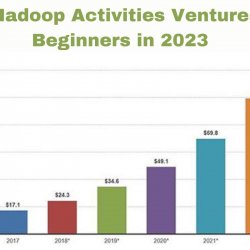


Ingen kommentarer endnu